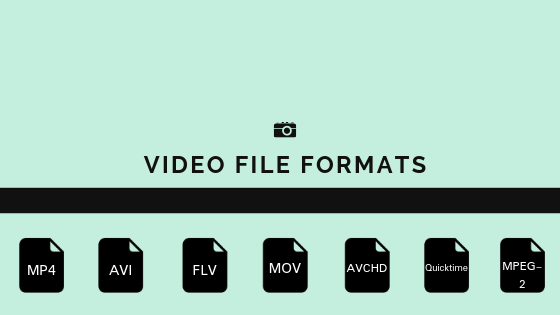After capturing videos, a concern arises regarding file format in which it should be output so that it is compatible with most of the devices. And if it is for commercial purposes, it should be streamable on various web platforms. The best file format should be chosen as per the requirements, without sacrificing the quality and pixels. The more compressed is the video file, the better it is for downloading.
While watching the video at home on television sets, the viewers want their video quality to be best format-wise and should look like movie Masterpiece. Also, it should be is compressed enough to burn onto a CD or DVD.
While choosing the correct video format, make sure you are keeping the original video file in the best highest quality format.
Keeping the original video file in high-quality format is a must. Whether you are outputting your video onto a web streamable format or would be burning onto a CD / DVD, that is secondary.
There is no one-size-fits-all video format. This implies not every computer, website or video platform can support every video format, so there is a need for various types of videos formats. Few of them are evaluated below with their pros and cons so that you could make out which video format should you opt for outputting your movie masterpiece.
1) MP4
Is one of the most preferred formats supported by digital devices and platforms, which make it a universal video format. MP4 can also be used to store video files, text, still images and audio files. It retains high-quality video in relatively small file sizes.
2) Real video
This format is apt for small file size videos where the picture quality stays excellent. The format is ideal for web transmission as it is a streamable format, but it requires special playback program and cannot be edited. This video format used to be highly in use lately but today more compressed formats are in use.
3) MOV
This video format has been developed by brand Apple and is compatible with QuickTime player. It is also compatible with windows because QuickTime player for windows is also existing. The format can store audio, video effects, and text in high quality, so such video takes significant space on PCs or laptops.
4) Quicktime
Quicktime video format is perfect for high-quality pictures and is ideal for web transmission because this is the streamable format. The format does not allow editing while playing, and the file size is quite large as compared to other streamable formats. It is mostly used on the web because it produces one of the best quality videos among the other streamable formats such as RealVideo, WMV, etc.
5) MPEG- 2
MPEG-2 is a video format that produces a movie of good quality that can be burned onto a DVD using a DVD burner. This format saves the file in large size. For the 2 hours of video, 4.7 GB of space would be occupied on your PC or laptop, and the file size differs according to the bitrate used. For example, the higher the bitrate, the bigger would be the file size.
6) AVCHD
The video format is developed by Panasonic and Sony brand and is specifically for Digital camcorders. The format is best for those who are regular Shooter of high-end videos. The format is powered by H.264 / MPEG-4 video compressing technology so that hours of high-quality video can be stored in the tiny file size having a small amount of data. Also, this kind of video format has both standard and high-definition variations, so that it can support high-quality videos. With the three-dimensional format of its 2.0 version watch 3D movies.
Besides these formats, there are several other video formats which can be used to get the quality video such as :
AVI – It is the oldest video format developed by Microsoft in 1992 and is one of the most versatile formats to be compatible with Windows, Mac, Linux and supported by most web browsers.
Storing superb video quality, the format can be recorded back to DV tape.
The large file size is created with this video format, say 25GB for 60 min of video.
While storing such videos, computer processing power needs to be accessed due to file size constraints. Viewers prefer to watch such videos online rather than storing them on their PCs or other compatible devices.
FLV– Specially designed for Adobe Flash video player, this is one of the most versatile and popular video formats. It is supported by almost every web browser and video platform. If you are into video production services, this kind of video format is especially as per your requirements. Here the file size is usually small so that people can download them quickly. The only drawback with this format is that it is not compatible with iOS devices and few other mobile devices.